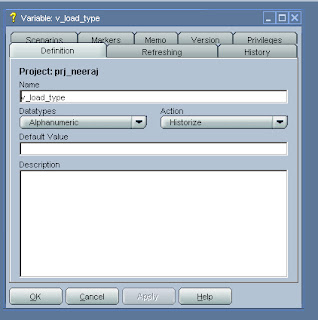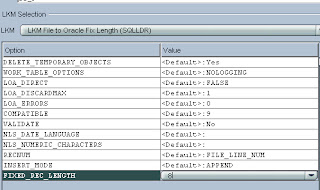Here we tried to focus how an external program can be executed through ODI.
In many of scenarios user may have requirement to create some external program like JAR ( java) , Batch , Shell or PL/SQl proc & to be a part of ODI execution process user would need to add these in package.
The following example demonstrates to execute shell through ODI.
Suppose a user created shell program at the following location on Unix box
/E/Common/x_load_utility/Load.sh
1. First step is to determine that Unix box server should be attached to an ODI AGENT so that user can execute any program of a unix sever
2. Create a package in ODI & add a step ODI-OS Command from tool box window.
3. Command to execute : Add the location & parameter (V_LOAD optional) required to execute the shell script i.e
/E/Common/x_load_utility/Load.sh V_LOAD
Output File : This step will generate a log for every execution at location .
In many of scenarios user may have requirement to create some external program like JAR ( java) , Batch , Shell or PL/SQl proc & to be a part of ODI execution process user would need to add these in package.
The following example demonstrates to execute shell through ODI.
Suppose a user created shell program at the following location on Unix box
/E/Common/x_load_utility/Load.sh
1. First step is to determine that Unix box server should be attached to an ODI AGENT so that user can execute any program of a unix sever
2. Create a package in ODI & add a step ODI-OS Command from tool box window.
3. Command to execute : Add the location & parameter (V_LOAD optional) required to execute the shell script i.e
/E/Common/x_load_utility/Load.sh V_LOAD
Output File : This step will generate a log for every execution at location .
/E/Common/x_load_utility/Load.log
Error File : This step will generate a error log if any error is encountered at location.
/E/Common/x_load_utility/Load.err
Append to Output file : If yes then it will keep on adding/maintaining logs of each process in out file.
Synchronous : Yes , if step need to be serialized or No if step need to run in parallel.